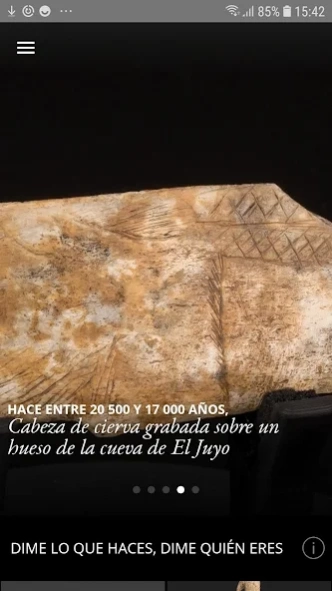SC Museo de Altamira 1.05
Free Version
Publisher Description
SC Museo de Altamira - Explore the works of the Altamira Museum in super high resolution
SC Museo de Altamira brings you the museum's collection to discover some of the pieces of its collection in super-high resolution.
Created by the National Museum and Research Center of Altamira and Madpixel, SC Altamira Museum allows you to explore works of the museum: browse and learn with stories and secrets told by experts through any device. You can share all your experiences with your friends through social networks.
Main features:
• Super-zoom to explore the works with the best possible quality thanks to the Gigapixel resolution.
• Discover incredible details and the stories behind them, told by museum experts: characters, symbols, technique.
• Share your own stories on social networks, choosing the details you want in super-high resolution.
• Download the details of the works and their associated stories to the device to have them available even without connection or in airplane mode.
• Available in Spanish.
We hope you enjoy SC Museo de Altamira. Send us your experience with the app and help us improve: support@secondcanvas.net
About SC Museo de Altamira
SC Museo de Altamira is a free app for Android published in the Teaching & Training Tools list of apps, part of Education.
The company that develops SC Museo de Altamira is The Mad Pixel Factory. The latest version released by its developer is 1.05.
To install SC Museo de Altamira on your Android device, just click the green Continue To App button above to start the installation process. The app is listed on our website since 2023-09-20 and was downloaded 1 times. We have already checked if the download link is safe, however for your own protection we recommend that you scan the downloaded app with your antivirus. Your antivirus may detect the SC Museo de Altamira as malware as malware if the download link to com.secondcanvas.altamira is broken.
How to install SC Museo de Altamira on your Android device:
- Click on the Continue To App button on our website. This will redirect you to Google Play.
- Once the SC Museo de Altamira is shown in the Google Play listing of your Android device, you can start its download and installation. Tap on the Install button located below the search bar and to the right of the app icon.
- A pop-up window with the permissions required by SC Museo de Altamira will be shown. Click on Accept to continue the process.
- SC Museo de Altamira will be downloaded onto your device, displaying a progress. Once the download completes, the installation will start and you'll get a notification after the installation is finished.